India’s manufacturing landscape is very competitive, so more than ever before, efficiency and precision are paramount. Yet, many manufacturers still rely on manual processes and Excel sheets to manage their operations. This approach not only consumes valuable time but also introduces a myriad of challenges that can hinder growth and profitability. It’s time to transition from outdated methods to integrated ERP solutions like Microsoft Dynamics 365, with the expertise of GSUS Star Software guiding the way.
The Hidden Costs of Relying on Excel in Manufacturing
1. Data Accuracy and Errors
Manual data entry is inherently prone to human error. Even a minor mistake in an Excel sheet can cascade into significant operational disruptions.
Example: Imagine a production manager enters an incorrect inventory count, leading to a stockout of a critical component. This oversight could halt the entire production line, resulting in missed deadlines and dissatisfied customers.
Did you Know?
- 90% of spreadsheet errors are attributed to human mistakes. (Source: Association for Computing Machinery)
- Excel users spend up to 18% of their workweek on data-related tasks, much of it due to errors and corrections. (Source: Microsoft)
2. Lack of Real-Time Data Access
Excel lacks real-time data synchronization, making it difficult to monitor operations continuously and make informed decisions promptly.
Example: A sales team updates their spreadsheet with new orders, but the production team remains unaware until the next day. This delay can result in overproduction or underproduction, affecting inventory levels and customer satisfaction.
Did you know?
- Businesses that adopt real-time data analytics report a 5-6% increase in productivity. (Source: Deloitte)
- Real-time data access can improve decision-making speed by 300%. (Source: Aberdeen Group)
3. Difficulty in Collaboration and Version Control
Collaborating on Excel files with multiple stakeholders can lead to version control issues, causing confusion and inconsistencies.
Example: Different departments working on separate versions of a sales report can result in conflicting data, making it challenging to present a unified view to management.
Statistics:
- 56% of companies** still use spreadsheets as their primary data management tool, despite the availability of more efficient solutions. (Source: CIO Magazine)
- Version control issues in spreadsheets can lead to data discrepancies and delayed project timelines.
4. Limited Scalability and Integration
As businesses grow, managing larger datasets and more complex processes in Excel becomes increasingly cumbersome and inefficient.
Example: A growing manufacturing firm may find Excel unable to handle the volume of data generated by expanding production lines, leading to slow performance and frequent crashes.
Statistics:
- Enterprises implementing integrated ERP systems experience a 20-30% increase in operational efficiency. (Source: Gartner)
- Scalability is a critical factor, with 85% of businesses** planning to invest in scalable ERP solutions in the next two years. (Source: Panorama Consulting)
5. Security and Compliance Risks
Excel lacks robust security features, making sensitive business data vulnerable to unauthorized access and breaches.
Example: An employee inadvertently shares an Excel file containing confidential financial data with an external partner, leading to potential data leaks and compliance violations.
Statistics:
- 70% of organizations** reported data breaches due to inadequate data protection measures. (Source: Ponemon Institute)
- ERP systems offer advanced security protocols, reducing the risk of data breaches by 50%. (Source: Oracle)
The Transformative Benefits of Integrating Dynamics 365
1. Automation of Data Processes
Microsoft Dynamics 365 automates repetitive tasks, significantly reducing the need for manual data entry and minimizing errors.
Benefit: Automation saves time and enhances accuracy, allowing employees to focus on strategic initiatives rather than mundane data tasks.
Example: Automating the transfer of sales data to production schedules ensures that manufacturing processes are aligned with actual demand, reducing the risk of overproduction or underproduction.
2. Real-Time Data Access and Insights
Dynamics 365 provides real-time data updates, enabling better monitoring of operations and quicker decision-making.
Benefit: Managers can make informed decisions swiftly, improving responsiveness to market changes and operational challenges.
Example: Real-time inventory tracking allows managers to instantly identify low stock levels and reorder materials before they run out, ensuring uninterrupted production.
Statistics:
- Companies using real-time data analytics report a 15% increase in decision-making speed. (Source: Forrester)
- Real-time insights can boost operational efficiency by 10-15%. (Source: IDC)
3. Enhanced Collaboration and Communication
Dynamics 365 facilitates seamless collaboration across departments by providing a unified platform for data sharing and communication.
Benefit: Improved communication ensures that all team members are working with the latest information, enhancing coordination and reducing misunderstandings.
Example: Sales, production, and finance departments can access and update the same ERP system, ensuring everyone is aligned and informed about current operations and future plans.
4. Scalability and Flexibility
Dynamics 365 scales with your business, accommodating growing data volumes and increasing operational complexity without compromising performance.
Benefit: As your business expands, Dynamics 365 remains effective, allowing you to manage more extensive operations with ease.
Example: A manufacturer expanding to new locations can easily integrate these operations into the existing ERP system, maintaining consistency and control across all sites.
5. Robust Security and Compliance Features
Dynamics 365 offers advanced security measures to protect sensitive business data and ensure compliance with industry regulations.
Benefit: Enhanced security reduces the risk of data breaches and ensures that your business adheres to legal and regulatory standards.
Example: Built-in compliance features help manufacturing firms meet standards like ISO 9001 or GDPR, avoiding hefty fines and maintaining customer trust.
Statistics:
- ERP systems with advanced security features reduce data breach incidents by 60%. (Source: Cybersecurity Ventures)
- Compliance automation in ERP systems can decrease the time spent on regulatory reporting by 40%. (Source: Deloitte)
6. Advanced Analytics and Reporting
Dynamics 365 provides powerful analytics and reporting tools, enabling deeper insights into your operations and performance.
Benefit: Enhanced analytics support data-driven decision-making, allowing you to identify trends, forecast demand, and optimize processes effectively.
Example: Predictive analytics can forecast equipment maintenance needs, preventing unexpected downtime and extending the lifespan of machinery.
Statistics:
- Businesses leveraging advanced analytics report a 12% increase in revenue growth. (Source: McKinsey)
- Predictive maintenance through ERP analytics can reduce maintenance costs by up to 25%. (Source: Deloitte)
How Dynamics 365 Streamlines Manufacturing Operations
End-to-End Process Integration
Dynamics 365 integrates all aspects of your manufacturing operations, providing a holistic view of your business.
Benefit: Enhanced coordination across departments leads to smoother operations and increased efficiency.
Example: Integrating procurement with production schedules ensures that raw materials are available when needed, avoiding delays and reducing holding costs.
Inventory and Supply Chain Management
Dynamics 365 optimizes inventory levels and manages supply chain activities efficiently.
Benefit: Reduced holding costs, prevention of stockouts, and timely procurement and delivery of materials.
Example: Automated reordering based on real-time inventory data ensures that production is never halted due to missing components.
Production Planning and Scheduling
Dynamics 365 automates production scheduling, ensuring optimal utilization of resources and minimizing downtime.
Benefit: Increased production efficiency and the ability to meet customer demands promptly.
Example: Dynamic scheduling adjusts production plans based on real-time sales data, ensuring that high-demand products are prioritized.
Financial Management
Dynamics 365 streamlines financial processes, including budgeting, forecasting, and reporting.
Benefit: Accurate financial insights improve fiscal management and support strategic planning.
Example: Automated financial reporting provides real-time visibility into expenses and revenues, enabling better budget control and investment decisions.
Customer Relationship Management (CRM)
Dynamics 365 integrates CRM capabilities, enhancing customer interactions and satisfaction.
Benefit: Improved customer retention and sales growth through better understanding and management of customer needs.
Example: Tracking customer interactions and preferences allows sales teams to tailor their approaches, increasing the likelihood of repeat business.
Why Choose GSUS Star Software for Dynamics 365 Integration
Expertise and Experience
- GSUS Star Software has extensive experience in implementing Dynamics 365 for manufacturing businesses, ensuring a smooth and efficient transition.
Tailored Implementation Strategies
- We customize Dynamics 365 implementations based on your unique operational requirements, maximizing the system’s effectiveness.
Comprehensive Support and Training
- GSUS provides ongoing support and training to ensure your team can effectively use Dynamics 365.
Proven Track Record
- GSUS Star Software has a proven track record of successful Dynamics 365 implementations, driving significant improvements for our clients.
Free Consultation Offer
- We are offering a free ERP consultation to assess your current processes and recommend the best Dynamics 365 solutions for your manufacturing needs.
Conclusion
Relying on Excel for managing complex manufacturing processes can lead to inefficiencies, errors, and limited growth potential. Integrating Dynamics 365 offers a robust solution to automate data processes, enhance collaboration, and provide real-time insights, ultimately streamlining your operations and driving your business forward.
Don’t let manual data transfers hold your manufacturing business back. Let GSUS Star Software help you integrate Dynamics 365 and transform your operations for greater efficiency and success. Set up your free consultation today!
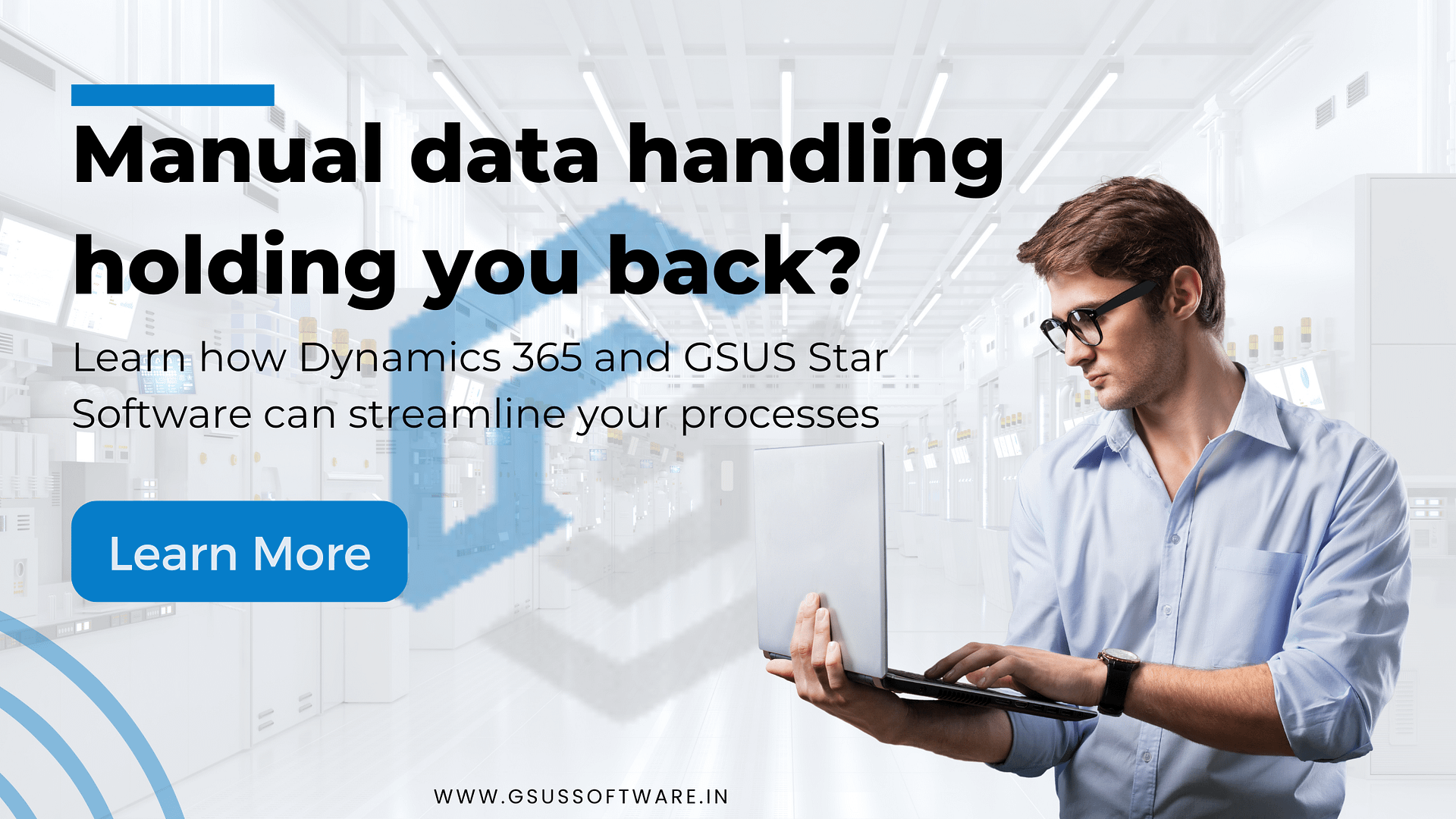
Comments are closed